Play Demo
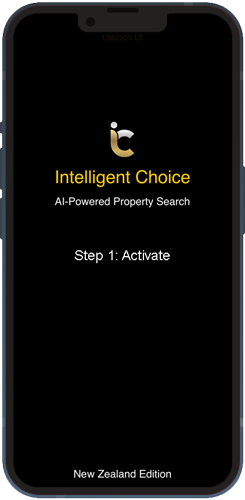
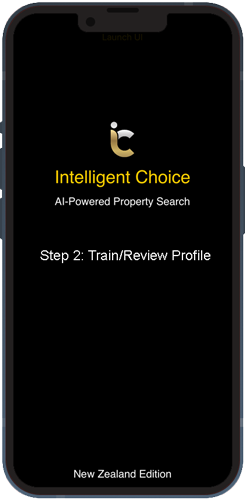
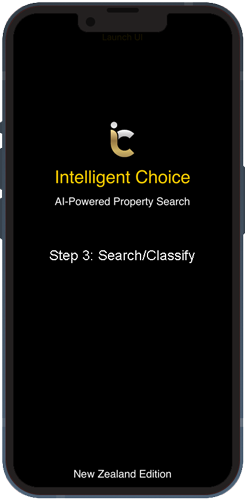
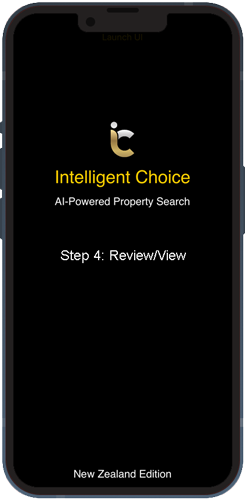
Property Search App - Buyer Demo
Using the App is very intuitive and highly efficient.
Step 1 Activate: This step enables the Agent to personalise their connection with the Buyer. It also captures the Buyer’s preferred Search Location and Price Range to ensure appropriate Training Data is presented throughout onboarding.
Step 2 Train and Review Profile: This step calibrates the IntelligentChoice AI to the Buyer’s preferred property style and requirements by indicating whether they like/dislike properties presented throughout the training module, and then learning from those signals. Buyer’s are then encouraged to ‘build- out’ their Search Profile to help further personalise the collection of live listings they are presented.
Step 3 Search and Classify: The Buyer is then presented with a collection of live listings the IntelligentChoice AI believes best fit their wants and needs. Buyer’s continue to like and discard properties as the AI re-calibrates and prioritises its recommendations, all while the shortlist is being populated with liked and discarded properties for further review.
Step 4 Review and View: Buyer’s can now review and reclassify listings as they see fit and set up Private Viewings with their Agent.